
Best Alibaba Minisite Design Services in Pakistan | NJ Dynamic Solution
Best Alibaba Minisite Design Services
Looking to boost your Alibaba sales and attract more buyers in Pakistan? At NJ Dynamic Solution, we provide the most effective and affordable Alibaba Minisite design services in Pakistan. Our expert designers create visually appealing, conversion-driven Minisites that enhance your brand’s credibility and increase sales.
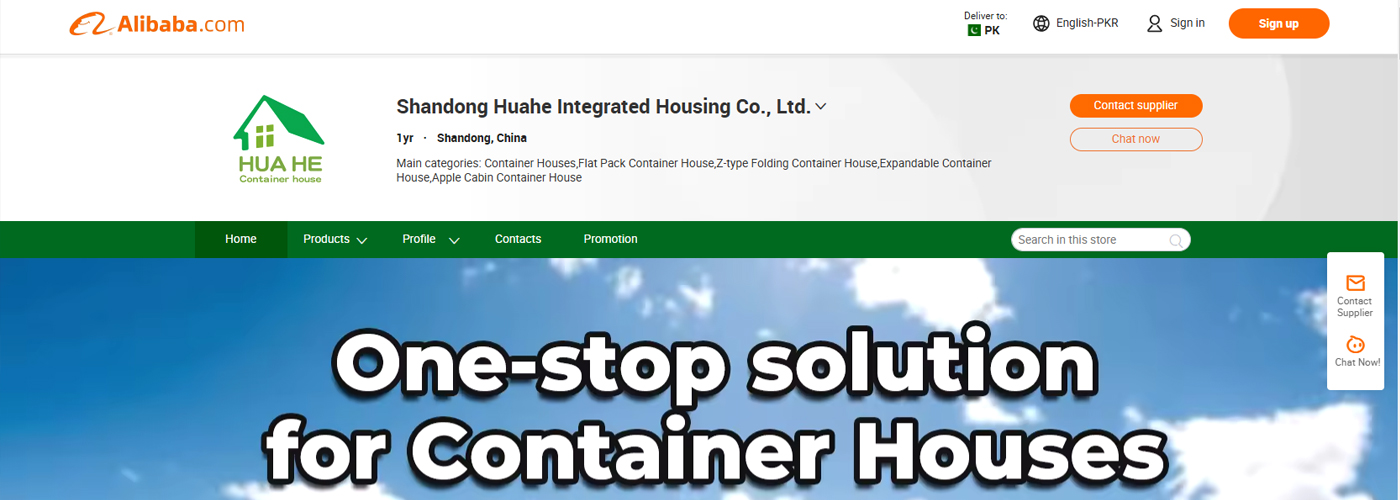
Benefits of Choosing Our Alibaba Minisite Design Services
Attractive & Professional Design: Eye-catching, user-friendly designs that enhance your brand’s credibility and attract potential buyers.
SEO-Optimized Minisites: Enhanced visibility within Alibaba’s search results, making your store easily discoverable.
Mobile-Friendly Layouts: Seamless user experience across all devices, ensuring better engagement.
Custom Branding Solutions: Unique, tailor-made designs to reflect your brand’s identity and enhance trust.
Affordable Packages: High-quality services at competitive rates for businesses of all sizes.
Continuous Support & Maintenance: We provide ongoing support to ensure your Minisite remains up-to-date and fully functional.
Features of Our Alibaba Minisite Design Services
Alibaba Store Design & Branding: Creating professional layouts that effectively highlight your brand and products.
Product Showcase & Layout Optimization: Organizing product displays to maximize visibility, engagement, and sales.
SEO Content Integration: Using keyword-rich content to improve your ranking within Alibaba’s search engine.
Mobile & Desktop Optimization: Ensuring your Minisite looks flawless and functions smoothly on all devices.
Ongoing Support & Maintenance: Providing reliable maintenance to keep your Alibaba Minisite performing at its best.
Why A Well-Designed Alibaba Minisite Matters
A well-crafted Alibaba Minisite is essential for building trust, enhancing your brand’s online presence, and driving more sales. At NJ Dynamic Solution, we create engaging, high-performing Minisites tailored to meet your specific business needs and achieve your sales goals.
Frequently Asked Questions (FAQs)
Q1: What makes NJ Dynamic Solution the best Alibaba Minisite design service provider in Pakistan?
A: We offer customized designs, SEO-optimized content, affordable pricing, and dedicated support to enhance your Alibaba sales and online presence.
Q2: How much does Alibaba Minisite design cost in Pakistan?
A: Prices vary based on the complexity and features you need. Contact us for a detailed quote and consultation.
Q3: How long does it take to design an Alibaba Minisite?
A: Most projects are completed within a few days to a week, depending on your requirements and preferences.

